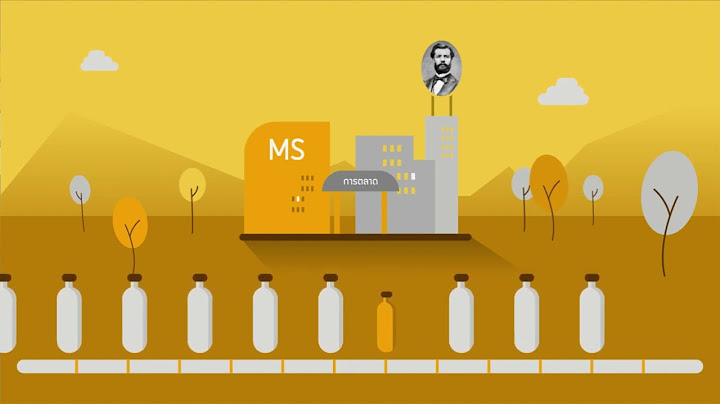The Microsoft 365 Personal and Microsoft 365 Family subscription plans is available starting on April 21, 2020. The new plans are designed to replace Office 365, while maintaining the same pricing scheme and enhancing the existing offerings. Show
The new plans will continue to be available with the same Office apps, such as Word, Excel, PowerPoint, Outlook, Publisher, and Access. However, with the Microsoft 365 branding, you’ll also be getting additional services, such as Microsoft Family Safety and Microsoft Teams, which are expected to start rolling out gradually to members in the coming months. In addition, you’ll be getting more features for existing services, such as Money in Excel, PowerPoint Designer and Presenter Coach, Microsoft Editor, Outlook Play My Emails, and much more. Microsoft 365 subscription plans comparisonIn this table, you’ll find the list of features that you’re getting with Microsoft 365 Personal and Microsoft 365 Family plans and pricing. Microsoft AccountMicrosoft 365 PersonalMicrosoft 365 FamilyOfficeOffice appsWeb appsMobile apps iOS & AndroidWeb apps Mobile apps iOS & Android Desktop apps Windows 10 & macOSWeb apps Mobile apps iOS & Android Desktop apps Windows 10 & macOSReal-time co-editingYesYesYesPreserve formatting across web, mobile and desktop appsYesYesYesMicrosoft EditorSpelling and grammarSpelling and grammar Advanced grammar and styleSpelling and grammar Advanced grammar and stylePowerPoint DesignerLayout recommendationsLayout recommendations Advanced layout recommendations with premium contentLayout recommendations Advanced layout recommendations with premium contentPowerPoint Presenter CoachFilter words and pacingFilter words and pacing Monotone pitch, originality, and speech refinementsFilter words and pacing Monotone pitch, originality, and speech refinementsCreative content2000 templates 750 images 25 looping videos 82 fonts 320 icons2300 templates 8000 images 175 looping videos 300 fonts 2800 icons 2300 templates 8000 images 175 looping videos 300 fonts 2800 icons OneDriveStorage quota5GB per person1TB per person6TB for 6 peopleDeep integration Office and Windows 10YesYesYesFiles on demandYesYesYesPC folder backupYesYesYesPersonal Vault3 filesUnlimited up to the storage quotaUnlimited up to the storage quotaRansomware detection and recoveryNAYesYesExpiring and password-protected sharing linksNAYesYesOutlookOutlook appsWeb app Mobile apps iOS & AndroidWeb app Mobile apps iOS & Android Desktop app Windows 10 & macOSWeb app Mobile apps iOS & Android Desktop app Windows 10 & macOSPlay My EmailsYesYesYesOutlook.com storage15GB50GB50GBOutlook calendar integrationYesYesYesOutlook custom email domainNAYesYesOutlook Advanced securitNAYesYesSkypeSkype to Skype (50 people)UnlimitedUnlimitedUnlimitedSkype call recordingYesYesYesSkype subtitles and live captionsYesYesYesSkype guest linksYesYesYesSkype landline and mobile callingNA60 minutes per month60 minutes per monthOther benefitsSupportAccount and setup supportOngoing technical support Windows 10 & appsOngoing technical support Windows 10 & appsPartner benefits programNAYesYesUsage1 Person1 Person6 PeoplePriceFree$6.99 per month$9.99 per month Also, if you don’t have a subscription, but you have a Microsoft account, you can still access many of the features. Microsoft 365 Personal and Microsoft 365 Family are two popular Microsoft 365 plans for home use. This post mainly explains the differences between Microsoft 365 Personal and Family subscriptions. On This Page :
Microsoft 365 Personal vs Family – FeaturesMicrosoft 365 Personal and Microsoft 365 Family both offer premium Microsoft Office apps including Word, Excel, PowerPoint, Outlook, etc. You can download and use the Office apps on multiple devices like Windows, Mac, iOS, and Android devices. The main difference between Microsoft 365 Personal and Family subscriptions is: Microsoft 365 Personal can be only used by one person/account although you can install the Office apps on multiple devices. Whereas Microsoft 365 Family can be used by up to 6 people. You can share your Microsoft 365 Family subscription with 5 other family members. They can sign in to their Microsoft accounts to install the Office apps on their devices. As for cloud storage, Microsoft 365 Personal offers 1 TB of free OneDrive cloud storage. On the other hand, Microsoft 365 Family offers up to 6 TB of OneDrive storage (1 TB per person).  Google Sheets vs Microsoft Excel – Differences Google Sheets vs Excel, which is better? This post introduces the difference between Google Sheets and Microsoft Excel. Read More Microsoft 365 Personal vs Family – PriceMicrosoft 365 Personal subscription is $69.99/year or $6.99/month. Microsoft 365 Family is $99.99/year or $9.99/month. You can freely choose to pay yearly or monthly. To buy Microsoft 365 Personal or Family, you can go to https://www.microsoft.com/en-us/microsoft-365/buy/compare-all-microsoft-365-products, and click the Buy now button under your preferred product to continue buying it. Microsoft 365 allows for one month's free trial. After the free trial, you need to buy a plan like the Personal or Family subscription to continue enjoying the premium benefits. If you want to use Microsoft Office apps for free, you may try Microsoft Office Online version. If you prefer a lifetime license and usage of the Microsoft Office suite, you can turn to Office Home & Student 2021 which is a one-time purchase.  Google Slides vs Microsoft PowerPoint – Differences Google Slides vs Microsoft PowerPoint, what are their differences? Check the side-by-side comparison in this post. A free file recovery tool is also provided. Read More Microsoft 365 Family vs Personal – Which One to BuyAfter you know the difference between Microsoft 365 Personal and Family, you should know which Microsoft 365 plan is suitable for you. If you only need to use the Microsoft Office apps alone, you can choose Microsoft 365 Personal. If you want to use the Office apps with your families, you should turn to Microsoft 365 Family plan. Free Data Recovery Software for Windows 11/10/8/7To help you recover deleted or lost files, MiniTool Power Data Recovery may be helpful. MiniTool Power Data Recovery is a professional data recovery program for Windows. It helps you recover any deleted or lost data (documents, photos, videos, etc.) from Windows computers, USB flash drives, memory cards, external hard drives, SSDs, etc. This program helps you recover data from various data loss situations. If the hard drive is corrupted or mistakenly formatted, you can try this program to restore data. Still, if your computer has problems and lost some data, you can also try this program to recover the lost data. MiniTool Power Data Recovery even lets you recover data when the PC won’t boot. This tool features an intuitive interface and even novice users can operate it with ease. You can just select the target drive or device to scan immediately. After the scan, you can check the scan result to find if your wanted files are discovered, if so, check them and save them to a new place. Free Download  Microsoft 365 for Home: Plans, Pricing, Download Check what Microsoft 365 for Home includes, its plans and pricing, and how to download Microsoft 365 Home for PC or Mac. Read More About The Author Alisa Follow us Position: Columnist Alisa is a professional English editor with 4-year experience. She loves writing and focuses on sharing detailed solutions and thoughts for computer problems, data recovery & backup, digital gadgets, tech news, etc. Through her articles, users can always easily get related problems solved and find what they want. In spare time, she likes basketball, badminton, tennis, cycling, running, and singing. She is very funny and energetic in life, and always brings friends lots of laughs. Microsoft Office 365 Home กับ Family ต่างกันอย่างไรจำนวนคน- ความแตกต่างที่สำคัญที่สุดระหว่าง Microsoft 365 Family และ Personal คือจำนวนคนที่อนุญาตในการสมัครรับข้อมูลแต่ละครั้ง Microsoft 365 Personal ตามชื่อที่แนะนำนั้นมีไว้สำหรับบุคคลคนเดียว ติดตั้งได้ในเครื่องเดียวและใช้งานคนเดียวได้
Microsoft Office 365 Personal มีอะไรบ้างเมื่อสมัครใช้งาน Microsoft 365 Family หรือ Microsoft 365 Personal คุณจะได้รับแอปที่มีประสิทธิภาพระดับพรีเมียม ที่เก็บข้อมูลบนระบบคลาวด์เพิ่มเติม การรักษาความปลอดภัยขั้นสูง และอื่นๆ ทั้งหมดในการสมัครใช้งานเดียวที่สะดวก: แอประดับพรีเมียมล่าสุด เช่น Word, Excel และ PowerPoint. แอปอีเมลและปฏิทินอัจฉริยะและปลอดภัยจาก ...
Microsoft Office 365 Personal ลงได้กี่เครื่องสำหรับ Office 365 Home และ Office 365 Personal 1 User จะสามารถติดตั้งและใช้ได้บนอุปกรณ์ 5 เครื่องพร้อมกันได้ ไม่ว่าจะเป็นพีซีหรือแม็กก็ได้ รวมถึงแท็บเลตและโทรศัทพ์มือถือด้วยค่ะ
Office 365 ดีกว่ายังไงMicrosoft Office 365 หรือที่เรียกสั้น ๆ ว่า M365 คือ โปรแกรมออฟฟิศแบบ Cloud ซึ่งจุดเด่นก็คือเราไม่ต้องติดตั้ง License ลงบน Server หรือคอมพิวเตอร์ แต่ License นั้นจะอยู่บน Cloud โดยเป็นการจ่ายรายเดือนหรือรายปีไปเรื่อย ๆ จนกว่าจะเลิกใช้
|

กระทู้ที่เกี่ยวข้อง
การโฆษณา
ข่าวล่าสุด
การโฆษณา
ผู้มีอำนาจ
การโฆษณา
ถูกกฎหมาย
ช่วย

ลิขสิทธิ์ © 2024 th.paraquee Inc.